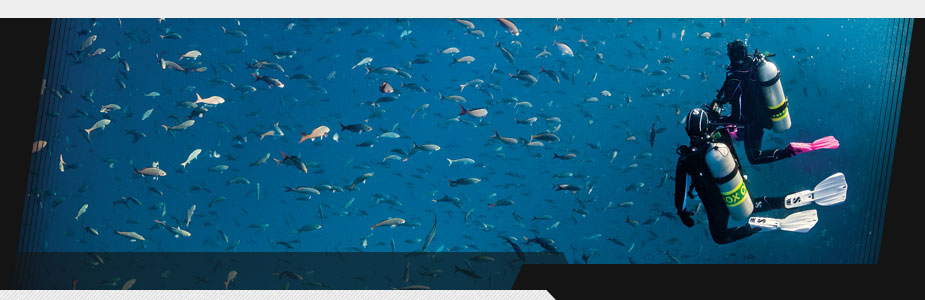
a. Any use of the equipment is conditional to reading, understanding, and following the product-specific user instruction guide.
b. Use of the equipment is limited to those applications described in this guide and for purposes granted in writing from SCUBAPRO.
c. The equipment must be serviced every 24 months or 100 dives (e.g. examined, serviced, and if required, repaired) by an Authorized SCUBAPRO UWATEC Dealer. This maintenance must be documented (we suggest our SCUBAPRO Log/Service Book). Only original SCUBAPRO parts should be used for maintenance and repair.
d. If the equipment is improperly serviced, or repaired by persons repaired by persons who are not part of the SCUBAPRO/UWATEC Authorized Dealer network, and in cases where the equipment is used for purposes not specifically designated; liability for the correct and safe function of the equipment transfers to the owner/user.
e. Instructions and statements contained in this document and in the instruction manuals are based on the latest information available prior to printing. SCUBAPRO® reserves the right to make changes at any time.
f. Local statutes and regulations must be followed when transporting this equipment.
How can I tell if my product is under warranty?
Warranty begins from the date of purchase, you can view the warranty details here.
Where do I get my regulators serviced?
See your local Authorised Dealer & Service facility, you can locate the one closest to you using the FIND A DEALER map.
Why is my computer beeping/ticking/displaying ERR?
Most probably a battery change is needed. Contact your local Authorized Dealer for repair or battery change.
How do I get my UWATEC computer battery replaced?
Contact your local Authorized Dealer for repair or battery replacement.
Where can I get SmartTRAK / JTRAK / TravelTRAK / DataTRAK?
You can download them from the product page or from the links on this Manuals & Software page.
How do I get technical assistance on the product I have?
Contact your local Authorized Dealer. We are unable to accept parcels directly from individuals.
How do I register my purchases?
Register directly on this web site by accessing the PRODUCT REGISTRATION or contact your local Authorized Dealer.
Are SCUBAPRO regulators Nitrox Compatible?
My SCUBAPRO product is faulty. Is it under warranty? How do I get it repaired?
Contact your local Authorised Dealer. We are unable to accept parcels directly from individuals.
Is my SCUBAPRO Titanium regulator compatible with the use of Nitrox or pure oxygen?
Where is the authorized dealer nearest to me? Where can I buy “this” product?
Look for the Authorized Dealers closest to to you.
How do I become a SCUBAPRO Authorized Dealer in my country?
Who do I contact for sales/service/dealership inquiries if there is no subsidiary in my country?
Contact the Authorized Dealer closest to you.
If I buy a SCUBAPRO product in my country, do I have a life-time warranty worldwide?
Only regulators and some fins are covered by a life-time worldwide warranty to the original owner, provided they have been purchased through an Authorized Dealer. Regarding regulators, they must be serviced every twenty-four months or one hundred dives (whichever comes first) by an Authorized Dealer, using original SCUBAPRO spare parts, in order to maintain the life-time warranty.
Can I convert my regulators from INT to DIN?
All Scubapro first stages can be converted from INT to DIN or vice-versa, using the appropriate kit. This operation should only be performed by a SCUBAPRO certified technician such as one operating at an Authorized Dealer.
How can I check if my infrared port on my Aladin PRIME/TEC/TEC2G/2G, Smart PRO/COM/TEC is working ?
First you need to verify if the infrared port on your PC is working and compatible with the infrared transmission of our UWATEC computers. If your computer was previously transferring data to your PC and isn't anymore, contact your Authorised Dealer and send your computer for a complete check. If your computer seems to drain the battery abnormally (too quickly), it could be an indication that your infrared port is not working properly. Contact your Authorised Dealer. The computer will be returned to us for a complete check and in case a problem is found, the computer will be repaired or replaced.